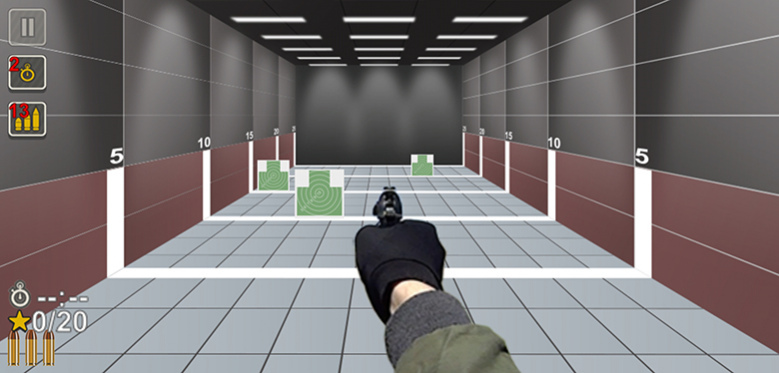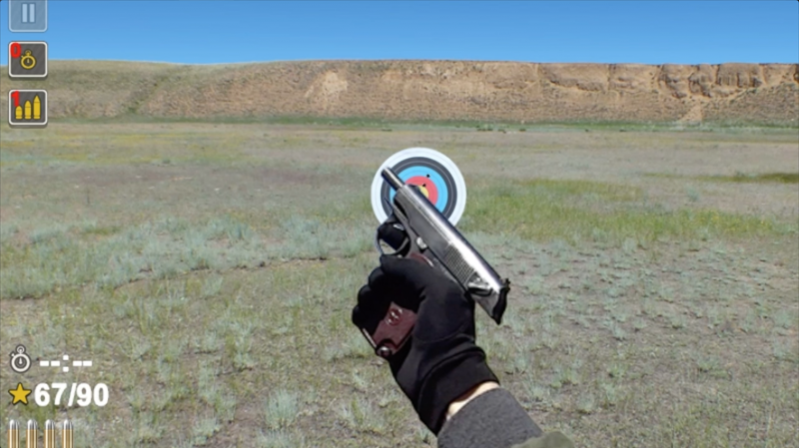The Makarov pistol 3.01
Free Version
Publisher Description
9-mm Makarov pistol (PM) is a self-loading pistol developed by Soviet designer Nikolai Fedorovich Makarov in 1948. Adopted in 1951. It is a personal weapon in the Soviet and post-Soviet armed forces and law enforcement agencies.
The player has to go through many trials using for the shooting of the legendary Makarov pistol. The game uses the graphics of real combat weapons. For the mark of shooting you need to develop the skill of aiming, it can be purchased for earned points for the successful passage of levels. The player will have to shoot on bottles, moving and stationary targets. The game uses targets used in real training at shooting ranges, for example, a figured target, a bull's eye, a Texas star, a bianchi table and others. For each hit on the target the player receives a certain number of points. The condition for passing the level is to obtain the minimum number of points for a particular level, as well as the defeat of targets for a time.
About The Makarov pistol
The Makarov pistol is a free app for Android published in the Simulation list of apps, part of Games & Entertainment.
The company that develops The Makarov pistol is Iskander. The latest version released by its developer is 3.01.
To install The Makarov pistol on your Android device, just click the green Continue To App button above to start the installation process. The app is listed on our website since 2021-05-18 and was downloaded 5 times. We have already checked if the download link is safe, however for your own protection we recommend that you scan the downloaded app with your antivirus. Your antivirus may detect the The Makarov pistol as malware as malware if the download link to com.iskander.makarov is broken.
How to install The Makarov pistol on your Android device:
- Click on the Continue To App button on our website. This will redirect you to Google Play.
- Once the The Makarov pistol is shown in the Google Play listing of your Android device, you can start its download and installation. Tap on the Install button located below the search bar and to the right of the app icon.
- A pop-up window with the permissions required by The Makarov pistol will be shown. Click on Accept to continue the process.
- The Makarov pistol will be downloaded onto your device, displaying a progress. Once the download completes, the installation will start and you'll get a notification after the installation is finished.